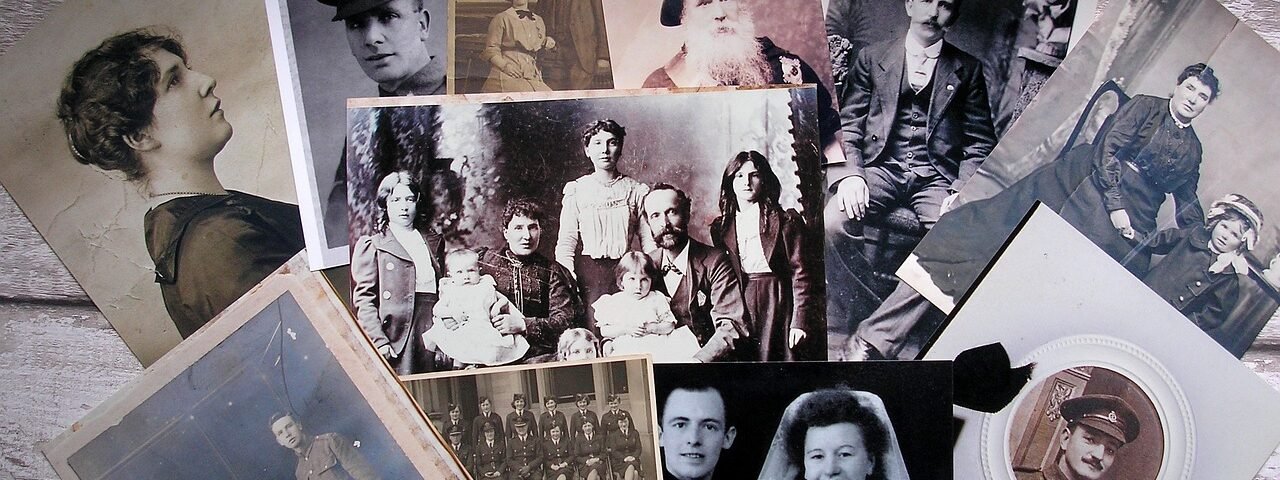Preserving and sharing family history has evolved significantly over time. My great uncle Roy used to write letters to city clerks and church offices seeking paper copies of vital records. He ran ads in newspapers “seeking relatives of H.S. Crawford”. He filled binder after binder with handwritten family trees and notes from his research. However, advancements in technology have changed all of that.
Technology has truly revolutionized both record-keeping and our ability to share information. Digital tools, databases, and cloud storage allow for easy organization and retrieval of family records. Software solutions are available to digitize old photos and documents. Social media platforms can be used to share family history content with a broader audience or privately within family groups.
By integrating technology into the preservation process, you can create a dynamic and accessible family history archive that can be easily shared and enjoyed by current and future generations.
Preservation
Creating a digital archive to store important family documents, photos, and memorabilia is simple in the age of cloud storage services such as Google Drive, Dropbox or OneDrive. Digitizing your genealogy records can be time-consuming but the final results are well worth the effort. Purchasing a good-quality scanner will make the job much more efficient. Flatbed scanners are suitable for delicate documents, while automatic document feeders can handle multiple pages at once. Be sure the scanner has a high resolution for better image quality. This is especially important for photos.
Once you have your scanner, follow this step-by-step guide to digitize your records:
- Gather your Records. Collect all the genealogy records you have, including photographs, documents, letters, certificates, and any other relevant materials.
- Organize and Sort. Arrange the records in a logical order. You might want to sort them chronologically, by family branch, or by document type. This will make the digitization process more streamlined.
- Prepare Documents. Remove any staples, paper clips, or other items that could damage the scanner. If documents are fragile, use archival sleeves or document holders for protection.
- Scan Documents. Place the documents on the scanner bed or feeder and start scanning. Adjust settings like resolution, color mode, and file format according to your needs. Save the scanned files in a dedicated folder on your computer. Apps designed for document preservation can streamline the process. Examples include Shoebox and Google Photoscan,
- Digital Photography. Another option, particularly for large items or delicate documents, is to take digital photographs of documents. Ensure good lighting and angle to capture clear images.
Paper records are only part of the story. Recording oral histories and interviews with family members using digital voice recorders, smartphones, or video cameras can add life to your family history. You will be capturing and preserving personal anecdotes, traditions, and memories for generations to come.
Storage
There is a plethora of genealogy software that can be used to create a digital family tree and input relevant information. Many genealogy programs allow you to attach digital copies or photos directly to individuals in your tree.
You will still need to store your digitized records in cloud storage services like Google Drive, Dropbox, or others. This ensures accessibility from different devices and serves as a backup. For easier retrieval, use tags to categorize your documents and add metadata to your digital files, including names, dates, and locations.
It cannot be emphasized enough how important a regular backup strategy is for protecting your digitized genealogy records. You’ve gone to all the trouble to digitize those records so consider multiple layers of backup. External hard drives, additional cloud storage options, and sharing your archives with family members are all ways to mitigate any potential loss. Using encryption and secure access controls will protect sensitive information.
Sharing Your Family History
With today’s technology, there are multiple ways to share your digitized records with family members.
- Family History Website. Creating a family history website is a fun and creative way to share stories, photos, and family trees. Platforms like WordPress or Blogger can be used to document and organize family history content in a visually appealing way. Many of the genealogy software applications offer ways to create family websites too.
- Social Media Sharing. You can share family history content with a broader audience by using social media. Private family groups on platforms like Facebook can be used for sharing updates, photos, and stories within the family. You can create a family newsletter or host virtual family gatherings to share stories and connect with relatives near and far.
- Digital Scrapbooking. Use digital scrapbooking tools to create visually appealing digital albums or scrapbooks. Include photos, captions, and stories to document family milestones and events. Software like Canva or Adobe Spark can be helpful.
Encourage other family members to contribute their stories. You can create a collaborative platform where family members can add their own recordings or written memories. Also, you can initiate collaborative family history projects. Perhaps focused on a theme. This can include gathering stories, scanning photos, and updating family tree information.
Family reunions are also a wonderful way to share information. Of course, in-person reunions are not always practical so using technology to host a virtual family reunion is a great option. Video conferencing platforms make implementing a reunion a breeze. Take the opportunity to share family history presentations, play games, and encourage discussions about shared memories.
In summary, using technology to preserve, store, and share family history helps to ensure that the stories, documents, and memories are passed down through generations. It can be a big project, but it can also be a fun way to engage and connect with your extended family.